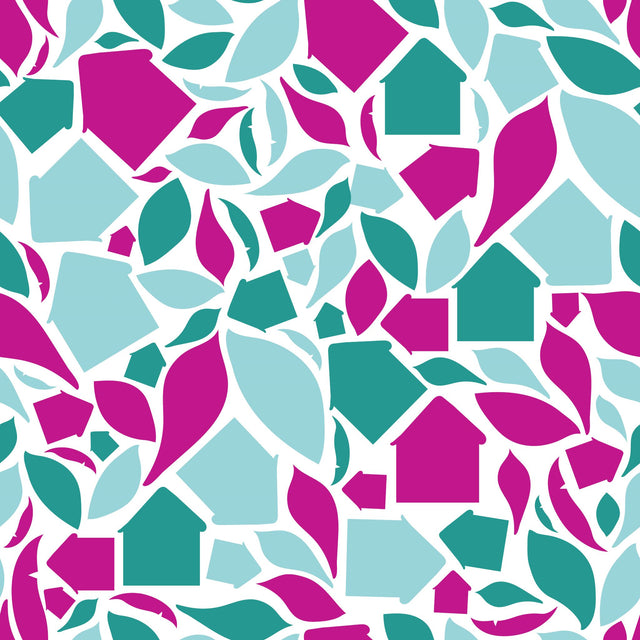3.1 | Adding Page Content
Shopify OS2.0 has a whole heap of new functionality when it comes to page layout that wasn't previously available, so this chapter will be a bit chicken and egg and will take a bit of tweaking to get right (and you will possibly continue to tweak for months and years to come!).
This chapter will only be covering the functionality of free themes. Paid themes have more functionality but this varies from theme to theme.
To start you will need to add some content to a page so that you have an option to design a page layout with.
Adding some page content
- Go to Online Store > Pages > Add page
- Add a Title (your theme should give you the option to show or hide this title, but you can also update it at any time)
- Add the content for the page and format as required

Got questions? Join the Ecom Clubhouse on Facebook